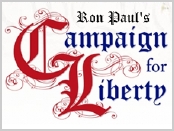NHLC
Separate Listings
Other Calendars
Activism
|
How to use Acrobat Reader
Once in a while files will be posted in Portable Document Format, or PDF. They can be read using the free Acrobat Reader program, either through
your web browser with the plug-in installed or by downloading the file and viewing it within the program itself.
- Download the free program for your platform from Adobe's website: Adobe Acrobat Reader
- Installation of the program will also place the plugin into your browser and allow you read smaller PDF files within it.
- For files large than 150 KB, it is recommended that you press on the link and select "Download to Disk" or "Save This Link As" from the menu that comes up.
This gives better results than viewing files in the browser with a plug-in because you will have the whole file and can open it in the Acrobat Reader program.
You may also have other programs that can allow you to view PDF files such as Preview on the Mac. Your web browser may have difficulty
displaying larger files, especially if you are on dialup.
- Once you have the file on your harddrive, set Acrobat Reader to view the file at 100% and print.
- Summary: It is not recommended that files larger than 150 KB [noted in brackets] be viewed in the browser.

Back to Top
|
State Links
|